[DEV][ROM][GB/2.3.6][SUPER STABLE] GingerSleek FINAL translate by herry cahyanto (GALAXY MINI GT-S5570)
Oleh Dug
Bagi agan yg suka stock mod dxkpd dan dxkt6, ini ada stockmod yg menurut ane mantabs banget : gingger sleek xwktn :
karya agan ashu.bigsmoke "xda"
What's Working:
• RIL (Phone & Data)
• 2D & 3D Acceleration
• Audio
• Camera
• GPS
• Wifi
• Wifi Tether
• Bluetooth
• USB Mount
• SD Card
• USB Tether
• Radio FM
• and EVERYTHING ELSE.....
CHANGELOG:
~ Based on Gingerbread 2.3.6 XWKTN / XWKT6
• De-odexed system
• EXT4 File System
• Improved Battery life, smooth & fast
• GPU Hack
• init.d support
• updated some app to latest version
• Build.prop, init.rc and init.d tweaks
• Enabled MMS skin chooser (Messaging > Settings > Message skin)
• Added CM Screenshot in Power Menu
• Added Samsung GALAXY SIII "poweron.ogg" boot-sound
• pre-rooted
• added Swipe to Clear Notification
• Added Latest BusyBox
• Added CRT Screen-off Animation
• Removed stock apps
- Google apps that can be downloaded from the Market (Gmail, Maps, Voice Search and Youtube) to ensure that you get the latest version and to save space
OC(upto 864mhz) Kernel 2.6.35.14 by tj_style (as in Andro-ID 3.3.1);
Tiny Preempt RCU Subsystem;
IO Schedulers: NOOP, CFQ, BFQ, SIO, VR;
Added more CPU Governor: Interactive, InteractiveX, SmartAss, SmartAss2, Scary, SavagedZen, SmoothAss, BrazillianWax, MinMax & LagFree ;
Swap Enabled;
Using EXT4 filesystem;
Redefined StatusBar;
a2sd (Darktremor) support (OPTIONAL);
Seeder included;
Added Terminal (running commands);
Added No-frills CPU Control;
Many icons changed (battery too);
Nice font (Don't remember the name);
ICS animations;
Samsung EnergySaver included;
Swype included;
ICS like dialer;
Droidwall included;
Some nice ringtones and notification sounds;
Last and not the least...
Under the hood tweaks for performance and gaming.
Sumber dan scren shoot:
[DEV][ROM][GB/2.3.6][SUPER STABLE] GingerSleek FINAL - http://forum.xda-developers.com/showthread.php?t=2135578
A. Bahan2nya :
Download:
1. ROM:http://www.mediafire.com/?q9vsc7i4iclwvs8
2. UPDATE (MUST FLASH):14 Toggle bar (Flashlight Force closes... but who needs that?) (by taran181) + ICS Status bar (by taran181) + FONT Patch (by taran181) + Swype patch (by me) and battery icon patch (by me):http://www.mediafire.com/?ddw79b9zyx7grwj
Pelengkap :
3. Fix Flashlight toggle : http://orie1212.wordpress.com/2012/12/16/fixed-flashlight-for-icustom-dxkt6/
4. OPTIONAL -Downlad dsp dan sound manager - :
HARUS URUT saat flashingnya :
yang pertama flash
a. http://orie1212.wordpress.com/2012/12/16/install-megabassbeats-for-galaxy-mini/
yang kedua flash
b. http://orie1212.wordpress.com/2012/12/16/install-dspmanager-for-galaxy-mini/
5. Kalau mau Mantabs (optional) pake script agan F4uzan : ActivoSpeeder & Reloader | V3.0 & V1.3 | CM ~ Stock ~ ICS ~ JB | -http://forum.xda-developers.com/showthread.php?t=1904280
download yang activo 2.1
- cara flashing : copy ke sdcard, masuk recovery / cmw , install zip from sdcard, pilih file zipnya, reboot system.
6. Kalau mau lebih smooth laqi coba install skrip mematikan journaling ext4 file system dan mengaktifkan writeback di : /sytem/, /data/, /cache/.
sumber:
[TOOLS+HOW TO] Disable and enable journaling in internal ext4 Partitions
http://forum.xda-developers.com/showthread.php?t=1252028
a. Untuk mematikan journaling : http://forum.xda-developers.com/attachment.php?attachmentid=896179&d=1328899640
b. Untuk enable journaling :
http://forum.xda-developers.com/attachment.php?attachmentid=712492&d=1315375880
- cara flashing : copy ke sdcard, masuk recovery / cmw , install zip from sdcard, pilih file zipnya, reboot system.
B. Cara flashing :
Backup rom yang saat ini sedang digunakan dengan cwm :) bila diperlukan.
1) Download dan copy GingerSleek ROM ke SDCard
2) Reboot to CWM Recovery
3) Wipe data and cache
4) Wipe dalvik cache.
5) Install zip from SD Card, pilih file zip hasil download step A1
6) tunggu sampai selesai
7) Ulang step 3 and 4 lagi
8) Wipes battery stats
9) reboot system, tunggu sampai selesai media scaning. kemudian reboot ke recovery
10 ) Install zip from sdard, pilih patch " 14 toggle bar, font, ..." hasil step A2
11) tunggu sampai selesai.
selesai
selamat menikmati Gingger sleek, langkah berikutnya adalah pilihan kalau agan2 mau modif rom ini.... :)
------------------------------------------
kalau mau fix flash light toggle (screen jadi putih dengan brightnes 100%), tapi tampilan system.ui jadi seperti icustom dxkt6, stock rom (korden status bar jadi tidak transparan, 14 toggle jadi lebih besar dikit, dll)
12) reboot system, tunggu sampai selesai media scaning. kemudian reboot ke recovery
13) install zip from sdcard, pilih fix flash light, hasil step A3
14) tunggu sampe selesai
15) Reboot system
Selesai
Optional -Backup dulu rom agan- flash Megabass dan Sound Manager+walkman music player (nggak bisa di uninstal/remove jadi harus punya backup rom sebelum ngeflash patch ini kalau kalau agan mau balik ke sound system standar lagi),
14) reboot ke recovery
15) Install zip from sdard, pilih patch megabass hasil step A4a, tunggu sampe selesai
16) reboot system, tunggu sampe masuk dan selesai media scaning.
17) reboot ke recovery
18) Install zip from sdard, pilih patch dsp manager hasil step A4b, tunggu sampe selesai
19) reboot system
Selesai
C. Kalau mau pake Dark tremor :
Download A2SD:http://www.mediafire.com/?p23dcc7pkppihjl
1) Download A2SD Patch to SD Card
2) Reboot to Recovery
3) Mount /data and /system
4) Install Patch from SD Card and Reboot.
5) didalam "Terminal" ketik:
su
a2sd cachesd
6) tunggu sampai system reboot sendiri
7) Done
selesai
D. Bumbu penyedap : bisa install skript A5 dan A6.
selesai
--- --- --- --- ---
Resiko di tanggung agan & agin loh Kalau salah bisa bootloop (muter2 di logo samsung atau logo boot)
biar nggak kotak hurufnya harus nimpa DroidSansFallback.ttf yang ada di system\fonts.
Caranya :
Dowload font dari agan ihint :http://www.mediafire.com/?y83fvbvhcdd6bp0
File font yg baru (bisaanya pake font buatan agan ihint) harus di rename PERSIS Seperti ini (capitalnya harus persis): DroidSansFallback.ttf
Usahakan cek dulu sisa memory SYSTEM nya minimal free 12~15 mb.
Cara aman : backup dulu romnya Rename font baru seperti diatas, copy kan dan paste pake roetex ke folder system\
Rubah permisionnya, centang read(owner, group, other) dan write(owner) lainya di untick. Ǿk
Move kan ke dalam folder system\fonts, pilih replace.
reboot simini, font2 yg kotak2 udah bisa kebaca. :-)
--- --- --- --- ---
download: http://www.mediafire.com/?4a8gfehwuhfrg9j atau dari play store.
tapi nambah (optional) :
(inject pake rootex) file sqlite3 ke copy folder system\xbin, permision: read (owner, grup, other), write (owner, grup, oth), exec(own, grup, other)
download : http://www.4shared.com/file/zq7KBpze/sqlite3.html
diambil dari rom jana 6.7
dan
file tune2fs di copy ke folder system\bin dgn permision : read(owner, grup, oth), write (owner), exec (owner, grup, oth).
Download : http://forum.xda-developers.com/attachment.php?attachmentid=712505&d=1315378135
- - udah ada bahasa indonesia,
- - optional (flash patch) DarkTremor - (udah ane coba pake : mount2sd* dan link2sd extreme ), 14 toggle, dll ...
- Google mail, map, ... install dari market atau ... :-)
- stabil... dan smooth
- bug free ( belum nemuin bug :) )
What's Working:
• RIL (Phone & Data)
• 2D & 3D Acceleration
• Audio
• Camera
• GPS
• Wifi
• Wifi Tether
• Bluetooth
• USB Mount
• SD Card
• USB Tether
• Radio FM
• and EVERYTHING ELSE.....
CHANGELOG:
~ Based on Gingerbread 2.3.6 XWKTN / XWKT6
• De-odexed system
• EXT4 File System
• Improved Battery life, smooth & fast
• GPU Hack
• init.d support
• updated some app to latest version
• Build.prop, init.rc and init.d tweaks
• Enabled MMS skin chooser (Messaging > Settings > Message skin)
• Added CM Screenshot in Power Menu
• Added Samsung GALAXY SIII "poweron.ogg" boot-sound
• pre-rooted
• added Swipe to Clear Notification
• Added Latest BusyBox
• Added CRT Screen-off Animation
• Removed stock apps
- Google apps that can be downloaded from the Market (Gmail, Maps, Voice Search and Youtube) to ensure that you get the latest version and to save space
OC(upto 864mhz) Kernel 2.6.35.14 by tj_style (as in Andro-ID 3.3.1);
Tiny Preempt RCU Subsystem;
IO Schedulers: NOOP, CFQ, BFQ, SIO, VR;
Added more CPU Governor: Interactive, InteractiveX, SmartAss, SmartAss2, Scary, SavagedZen, SmoothAss, BrazillianWax, MinMax & LagFree ;
Swap Enabled;
Using EXT4 filesystem;
Redefined StatusBar;
a2sd (Darktremor) support (OPTIONAL);
Seeder included;
Added Terminal (running commands);
Added No-frills CPU Control;
Many icons changed (battery too);
Nice font (Don't remember the name);
ICS animations;
Samsung EnergySaver included;
Swype included;
ICS like dialer;
Droidwall included;
Some nice ringtones and notification sounds;
Last and not the least...
Under the hood tweaks for performance and gaming.
Sumber dan scren shoot:
[DEV][ROM][GB/2.3.6][SUPER STABLE] GingerSleek FINAL - http://forum.xda-developers.com/showthread.php?t=2135578
A. Bahan2nya :
Download:
1. ROM:http://www.mediafire.com/?q9vsc7i4iclwvs8
2. UPDATE (MUST FLASH):14 Toggle bar (Flashlight Force closes... but who needs that?) (by taran181) + ICS Status bar (by taran181) + FONT Patch (by taran181) + Swype patch (by me) and battery icon patch (by me):http://www.mediafire.com/?ddw79b9zyx7grwj
Pelengkap :
3. Fix Flashlight toggle : http://orie1212.wordpress.com/2012/12/16/fixed-flashlight-for-icustom-dxkt6/
4. OPTIONAL -Downlad dsp dan sound manager - :
HARUS URUT saat flashingnya :
yang pertama flash
a. http://orie1212.wordpress.com/2012/12/16/install-megabassbeats-for-galaxy-mini/
yang kedua flash
b. http://orie1212.wordpress.com/2012/12/16/install-dspmanager-for-galaxy-mini/
5. Kalau mau Mantabs (optional) pake script agan F4uzan : ActivoSpeeder & Reloader | V3.0 & V1.3 | CM ~ Stock ~ ICS ~ JB | -http://forum.xda-developers.com/showthread.php?t=1904280
download yang activo 2.1
- cara flashing : copy ke sdcard, masuk recovery / cmw , install zip from sdcard, pilih file zipnya, reboot system.
6. Kalau mau lebih smooth laqi coba install skrip mematikan journaling ext4 file system dan mengaktifkan writeback di : /sytem/, /data/, /cache/.
sumber:
[TOOLS+HOW TO] Disable and enable journaling in internal ext4 Partitions
http://forum.xda-developers.com/showthread.php?t=1252028
a. Untuk mematikan journaling : http://forum.xda-developers.com/attachment.php?attachmentid=896179&d=1328899640
b. Untuk enable journaling :
http://forum.xda-developers.com/attachment.php?attachmentid=712492&d=1315375880
- cara flashing : copy ke sdcard, masuk recovery / cmw , install zip from sdcard, pilih file zipnya, reboot system.
B. Cara flashing :
Backup rom yang saat ini sedang digunakan dengan cwm :) bila diperlukan.
1) Download dan copy GingerSleek ROM ke SDCard
2) Reboot to CWM Recovery
3) Wipe data and cache
4) Wipe dalvik cache.
5) Install zip from SD Card, pilih file zip hasil download step A1
6) tunggu sampai selesai
7) Ulang step 3 and 4 lagi
8) Wipes battery stats
9) reboot system, tunggu sampai selesai media scaning. kemudian reboot ke recovery
10 ) Install zip from sdard, pilih patch " 14 toggle bar, font, ..." hasil step A2
11) tunggu sampai selesai.
selesai
selamat menikmati Gingger sleek, langkah berikutnya adalah pilihan kalau agan2 mau modif rom ini.... :)
------------------------------------------
kalau mau fix flash light toggle (screen jadi putih dengan brightnes 100%), tapi tampilan system.ui jadi seperti icustom dxkt6, stock rom (korden status bar jadi tidak transparan, 14 toggle jadi lebih besar dikit, dll)
12) reboot system, tunggu sampai selesai media scaning. kemudian reboot ke recovery
13) install zip from sdcard, pilih fix flash light, hasil step A3
14) tunggu sampe selesai
15) Reboot system
Selesai
Optional -Backup dulu rom agan- flash Megabass dan Sound Manager+walkman music player (nggak bisa di uninstal/remove jadi harus punya backup rom sebelum ngeflash patch ini kalau kalau agan mau balik ke sound system standar lagi),
14) reboot ke recovery
15) Install zip from sdard, pilih patch megabass hasil step A4a, tunggu sampe selesai
16) reboot system, tunggu sampe masuk dan selesai media scaning.
17) reboot ke recovery
18) Install zip from sdard, pilih patch dsp manager hasil step A4b, tunggu sampe selesai
19) reboot system
Selesai
C. Kalau mau pake Dark tremor :
Download A2SD:http://www.mediafire.com/?p23dcc7pkppihjl
1) Download A2SD Patch to SD Card
2) Reboot to Recovery
3) Mount /data and /system
4) Install Patch from SD Card and Reboot.
5) didalam "Terminal" ketik:
su
a2sd cachesd
6) tunggu sampai system reboot sendiri
7) Done
selesai
D. Bumbu penyedap : bisa install skript A5 dan A6.
selesai
--- --- --- --- ---
- Kalau mau hurufnya minim kotak2 / baca logo dari ios dan bb :
Resiko di tanggung agan & agin loh Kalau salah bisa bootloop (muter2 di logo samsung atau logo boot)
biar nggak kotak hurufnya harus nimpa DroidSansFallback.ttf yang ada di system\fonts.
Caranya :
Dowload font dari agan ihint :http://www.mediafire.com/?y83fvbvhcdd6bp0
File font yg baru (bisaanya pake font buatan agan ihint) harus di rename PERSIS Seperti ini (capitalnya harus persis): DroidSansFallback.ttf
Usahakan cek dulu sisa memory SYSTEM nya minimal free 12~15 mb.
Cara aman : backup dulu romnya Rename font baru seperti diatas, copy kan dan paste pake roetex ke folder system\
Rubah permisionnya, centang read(owner, group, other) dan write(owner) lainya di untick. Ǿk
Move kan ke dalam folder system\fonts, pilih replace.
reboot simini, font2 yg kotak2 udah bisa kebaca. :-)
--- --- --- --- ---
- Kalau pake a2sd amarullz harus inject pake rootexplorer ke folder system\etc\int.d. rubah permisionnya, centang : read(owner, group, other) dan write(owner,grup,othter), exec(owner,grup,othter)
- Setelah ane pake amarullz, rada sering restart kalau mau restore pake TB...
- * : Menggunakan mount2sd
download: http://www.mediafire.com/?4a8gfehwuhfrg9j atau dari play store.
tapi nambah (optional) :
(inject pake rootex) file sqlite3 ke copy folder system\xbin, permision: read (owner, grup, other), write (owner, grup, oth), exec(own, grup, other)
download : http://www.4shared.com/file/zq7KBpze/sqlite3.html
diambil dari rom jana 6.7
dan
file tune2fs di copy ke folder system\bin dgn permision : read(owner, grup, oth), write (owner), exec (owner, grup, oth).
Download : http://forum.xda-developers.com/attachment.php?attachmentid=712505&d=1315378135
- coba dengan Link2sd / Link2sd extrem lancar jaya ... :)
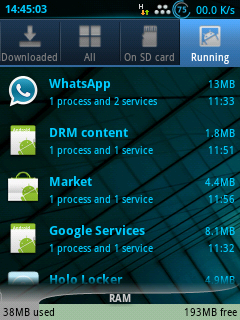
Komentar